The menu ribbon of the VPS
Situated above the diagram, the menu bar offers comprehensive functionality:
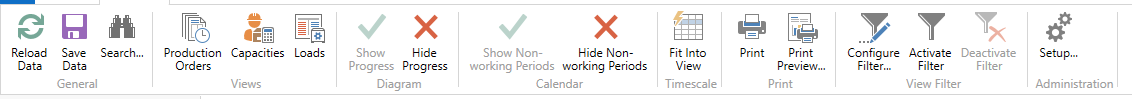
The meaning of the icons in detail:
- After modifications you might have to reload or save the data

- Search for production order lines.

- Switch views depending on which aspects of your data you want to emphasize

- Show/ hide progress
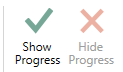
- Show/hide the work free periods in the chart
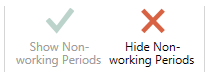
- The timescale gets minimized/maximized so that the chart shows the complete timespan as defined in the “Settings” dialog.

- Print your chart as displayed on the screen and only specify the usual print settings like number of copies, pages to be printed, etc.

- Printing options, like paging, page numbers, recurrence of time scale, table and legend on printed pages can be specified in the “Page Setup” dialog that is to be reached from the “Print Preview” dialog.

- Use filters: By "Configure Filter" you open the “Filter List” dialog where you can create, edit, and select view filters. By clicking the according button you can apply the filters you selected in the “Filter List” to your current view or deactivate them
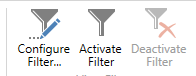
- The “Setup” dialog of the VPS allows to specify the basics concerning the timespan of your schedule, to configure data filters and tooltips and labels, and to make general settings as well as scheduling settings.
![Logo - NETRONIC Software - Gantt Charts for Visual Scheduling-a-Boyum-IT-Company-01.png]](https://help.netronic.com/hs-fs/hubfs/2017%20Relaunch/Logo/Logo%20-%20NETRONIC%20Software%20-%20Gantt%20Charts%20for%20Visual%20Scheduling-a-Boyum-IT-Company-01.png?height=50&name=Logo%20-%20NETRONIC%20Software%20-%20Gantt%20Charts%20for%20Visual%20Scheduling-a-Boyum-IT-Company-01.png)