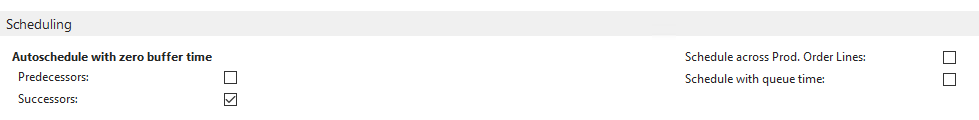- Visual Scheduling Tips & Tricks
- Visual Production Scheduler (VPS) for Dynamics NAV
- Setting-up the VPS (for users)
-
Visual Advanced Production Scheduler (VAPS) for Dynamics 365 Business Central
- Support
- Release and version status
- Installing the VAPS
- Look and feel of the visual schedule
- The view color modes
- Setting up the VAPS
- Integrating with Microsoft Dynamics 365 Business Central
- Finite Capacity Scheduling Instruments
- Simulations
- Day-to-day use cases
- Coding tips (for partners)
- API Events VAPS
-
Visual Production Scheduler (VPS) for Dynamics 365 Business Central
-
Visual Jobs Scheduler (VJS) for Dynamics 365 Business Central
-
Visual Production Scheduler (VPS) for Dynamics NAV
-
Visual Job Scheduler (VJS) for Dynamics NAV
The "Scheduling" settings of the VPS
The following settings can be made in the "Scheduling" area of the "Setup" dialog:
- Whether or not predecessor operations should automatically be re-scheduled when an operation is modified.
- Whether or not successor operations should automatically be re-scheduled when an operation is modified.
- Schedule across Prod. Order Lines: Dependencies between several production order lines of a manufacturing order can be taken into account for the automatic planning.
- Whether or not the queue time should be considered when moving an operation or scheduling successors. See also chapter "Consider queue time".