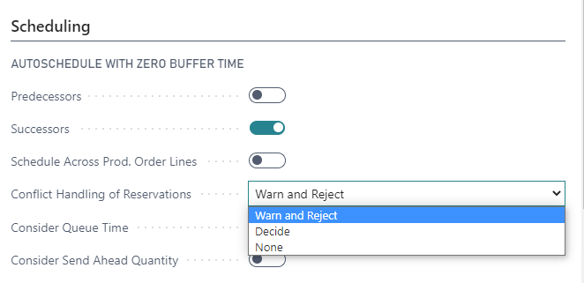The following settings can be made in the "Scheduling" area of the "Setup" dialog:
-
Whether or not predecessor operations should automatically be re-scheduled when an operation is modified.
-
Whether or not successor operations should automatically be re-scheduled when an operation is modified.
-
Schedule across Prod. Order Lines: Dependencies between several production order lines of a manufacturing order can be taken into account for the automatic planning.
-
How to handle conflicts conflicts between existing reservation entries and drag and drop actions users make in the planning board :
-
Warn and Reject: The message informs about the conflict, and then the drag & drop action is rejected. That way, the users cannot violate any existing reservation with the VPS.
-
Decide: The user receives a message about the conflict and can decide whether to cancel or confirm the interaction. If the action gets confirmed, the conflicting reservation will be removed.
- None: No warning is giving about possible conflicting interactions and the conflicting reservation will be removed.
-
-
Consider queue time: Decide whether the queue time specified in Business Central on the work/machine center card is to be considered for the scheduling process.
-
Consider send-ahead time: Decide whether the send-ahead time specified in Business Central when defining a routing is to be considered for the scheduling process.