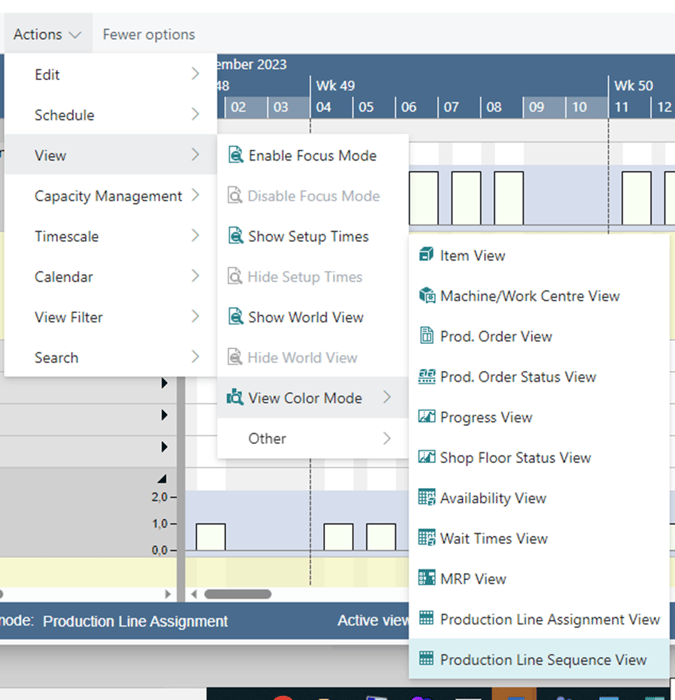-
Visual Advanced Production Scheduler (VAPS) for Dynamics 365 Business Central
- Support
- Release and version status
- Installing the VAPS
- Look and feel of the visual schedule
- The view color modes
- Setting up the VAPS
- Integrating with Microsoft Dynamics 365 Business Central
- Finite Capacity Scheduling Instruments
- Simulations
- Day-to-day use cases
- Coding tips (for partners)
- API Events VAPS
-
Visual Production Scheduler (VPS) for Dynamics 365 Business Central
-
Visual Jobs Scheduler (VJS) for Dynamics 365 Business Central
-
Visual Production Scheduler (VPS) for Dynamics NAV
-
Visual Job Scheduler (VJS) for Dynamics NAV
What does the Production Line Sequence View show?
The Production Line Sequence View lets you quickly recognize sequence errors when you work with production lines
If you work with production lines, the Production Line Sequence View will visually indicate if there is a violation of the “physical dependency” restriction, such as one production order overtaking the other.
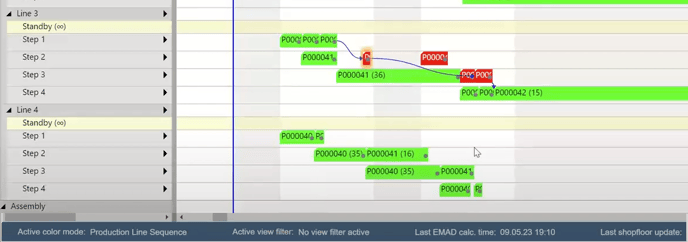
You can apply the Production line sequence view in two ways:
- When creating a new simulation, you can choose it as the "default view color type":

- In the visual schedule, you can select Actions --> View -->View Color Mode --> Production Line Sequence View: