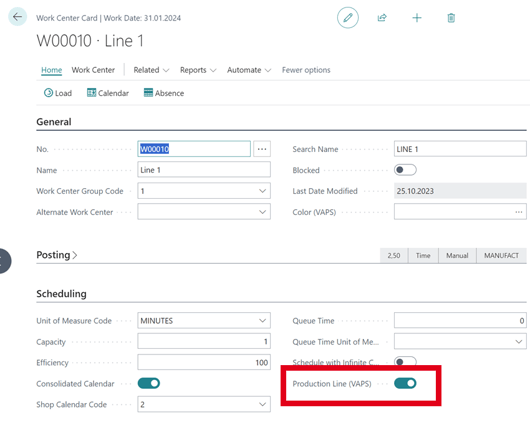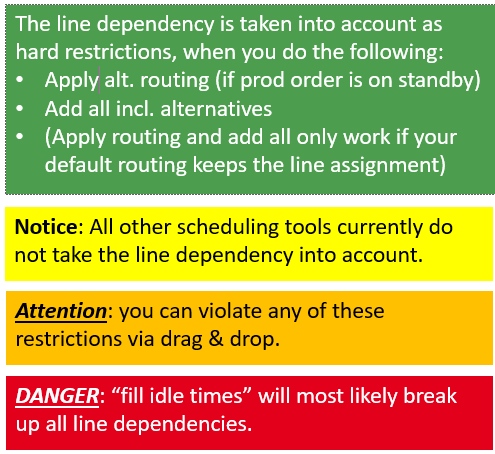This feature is helpful for customers with a line-type scheduling approach
We've encountered certain customers who follow a line-type scheduling approach. Through collaborative sessions with these customers and their partners and a deep understanding of their processes, we've identified specific requirements that posed challenges with our initial VAPS design. This process revealed a plethora of potential features that could enhance the VAPS for more effective production line scheduling.
Recognizing the substantial amount of work involved, we opted to begin with a minimum viable set of features that would enable these customers to benefit from the VAPS immediately. Naturally, we plan to gradually expand this functionality with future releases.
As a first step in this direction, here's what we've implemented (and what we haven't):
Business Central setup
-
Define the line as work center
-
Define each “workstation” (i.e., each process step) as a machine center
-
Flag the work center as “Production Line (VAPS)”
-
Example:
-
Work center = line 1
-
Machine centers of that work center
-
Step 1
-
Step 2
-
Step 3
-
Step 4
-
Step 5
-
...
-
-
Scheduling: We take the “line dependency” into account
Example:
-
2 work centers flagged as “production line”
-
Both with 5 machine centers: step 1 … step 5
-
If the first operation of a production order is assigned to the machine center “step 1” within work center 2, all subsequent operations will also get assigned ONLY to machine centers within that same work center 2
Visualization: We also monitor the “physical dependency”
-
Once production order 1 is on a certain line, it cannot be overtaken by production order 2
-
Hence, on each machine center in that work center, the operations of production order 1 must start and end earlier than the operations of production order 2
How to cope with the limitations
-
Two new color schemes
-
Production Line Assignment -> gives a visual warning if the “line dependency” restriction is violated (e.g., multiple operations from one production order flipping between lines)
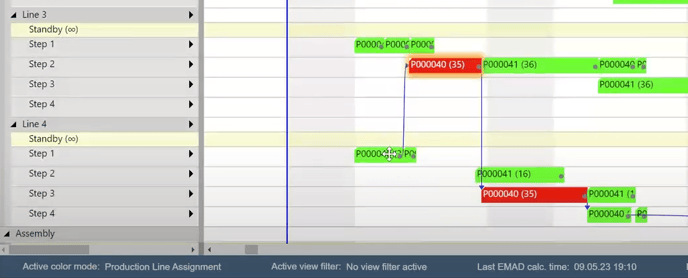
-
Production Line Sequence -> gives a visual warning if the “physical dependency” restriction is violated (e.g., one production order overtaking the other)
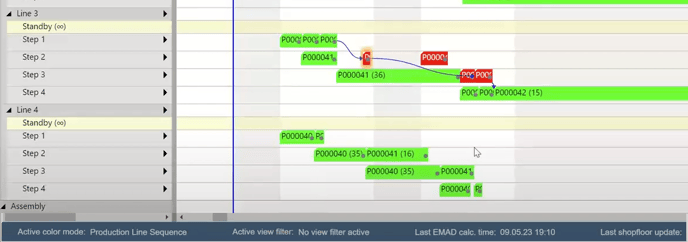
-
-
Recommendations
-
Set your default routings in a way that the line assignment is granted
-
Set alternate routing sets so that you can efficiently “fill” all your lines
-
When doing line scheduling, trust the automatic scheduling
-
Avoid drag & drop as much as you can
-
If there are issues (sequence or line assignment violation), move the production order to standby and reschedule -> all line restrictions will be taken into account again
-