-
Visual Advanced Production Scheduler (VAPS) for Dynamics 365 Business Central
- Support
- Release and version status
- Installing the VAPS
- Look and feel of the visual schedule
- The view color modes
- Setting up the VAPS
- Integrating with Microsoft Dynamics 365 Business Central
- Finite Capacity Scheduling Instruments
- Simulations
- Day-to-day use cases
- Coding tips (for partners)
- API Events VAPS
-
Visual Production Scheduler (VPS) for Dynamics 365 Business Central
-
Visual Jobs Scheduler (VJS) for Dynamics 365 Business Central
-
Visual Production Scheduler (VPS) for Dynamics NAV
-
Visual Job Scheduler (VJS) for Dynamics NAV
The Histogram View
A histogram offers visual decision support by showing impending capacity problems
In the Histogram View, the histograms of the work centers and their respective machine centers are displayed. You directly recognize free and exceeded capacities, a red box indicating an overload.
Overloads at a resource are indicated by a red box in the chart and according symbols in the table part.
You can also change the capacity aggregation period.
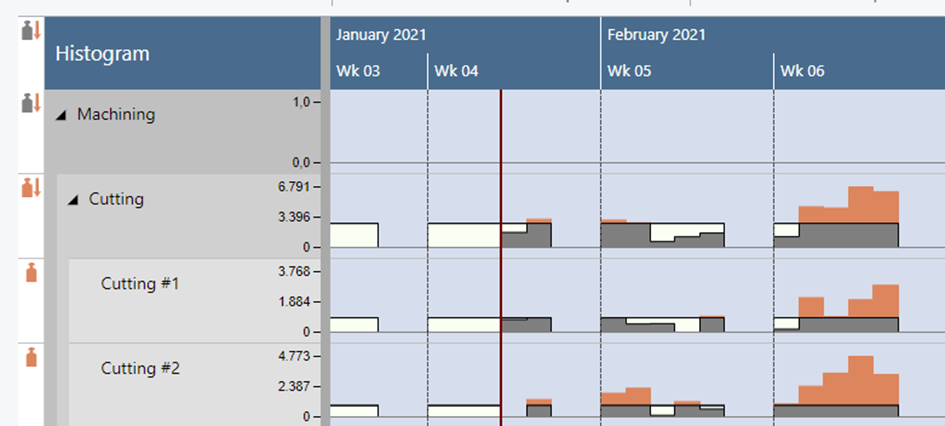
The meaning of the symbols in detail:
 No overload at the parent resource (group) but at one or more subordinate resource(s)
No overload at the parent resource (group) but at one or more subordinate resource(s) Overload at the resource (group) itself and at one or more subordinate resources
Overload at the resource (group) itself and at one or more subordinate resources Overload only at the resource (group) itself
Overload only at the resource (group) itself
