The "Company" settings of the VJS
In this area you can see which settings are activated that get applied company-wide
- Calculate Job Planning Line Duration: You see which way of calculating the quantity of job planning lines is activated. In standard Dynamics 365 Business Central the quantity of job planning lines is calculated independent of the resource's capacity. The VJS allows to bypass this way of visualizing the quantity by activating “Calculate Job Planning Line Duration” in the dialog “VJS Company Setup”.
- Hide Resource Summary level for Job Planning Lines: Some companies' processes include either several allocations per resource for one job task or considerably more than two resources per job task. These processes are much better visualized without a summary bar for the resources and so we created an option for hiding it. This can be done by activating the corresponding option in the "Company Setup" dialog.
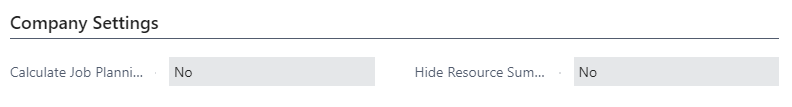
![Logo - NETRONIC Software - Gantt Charts for Visual Scheduling-a-Boyum-IT-Company-01.png]](https://help.netronic.com/hs-fs/hubfs/2017%20Relaunch/Logo/Logo%20-%20NETRONIC%20Software%20-%20Gantt%20Charts%20for%20Visual%20Scheduling-a-Boyum-IT-Company-01.png?height=50&name=Logo%20-%20NETRONIC%20Software%20-%20Gantt%20Charts%20for%20Visual%20Scheduling-a-Boyum-IT-Company-01.png)