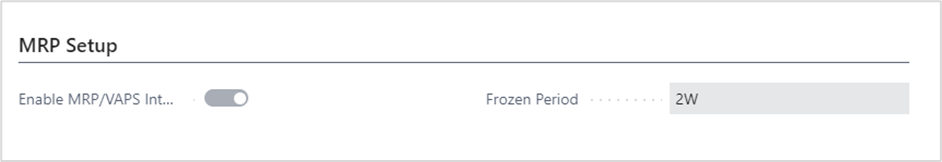-
Visual Advanced Production Scheduler (VAPS) for Dynamics 365 Business Central
- Support
- Release and version status
- Installing the VAPS
- Look and feel of the visual schedule
- The view color modes
- Setting up the VAPS
- Integrating with Microsoft Dynamics 365 Business Central
- Finite Capacity Scheduling Instruments
- Simulations
- Day-to-day use cases
- Coding tips (for partners)
- API Events VAPS
-
Visual Production Scheduler (VPS) for Dynamics 365 Business Central
-
Visual Jobs Scheduler (VJS) for Dynamics 365 Business Central
-
Visual Production Scheduler (VPS) for Dynamics NAV
-
Visual Job Scheduler (VJS) for Dynamics NAV
Settings for integrating MRP/planning worksheet
The VAPS/MRP integration establishes clear rules as to which production orders belong into the VAPS area of responsibility and hence have to be untouched by the planning worksheet.
Please note, that the concept of MRP/planning worksheet is described in detail in this chapter.
Here, you can:
- enable/disable the MRP/VAPS integration
- define a frozen period relative to the workdate, meaning the period in which the VAPS is responsible and production orders remain untouched by the planning worksheet.