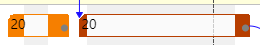The VAPS/MRP integration establishes clear rules as to which production orders belong into the VAPS area of responsibility and hence have to be untouched by the planning worksheet
With this functionality we wanted to overcome the constant battle between planning and scheduling.and the VAPS offers a close cooperation and interweaving between the finite capacity scheduling (VAPS) and the planning worksheet (MRP).
The VAPS is responsible for the shorter-term finite capacity scheduling, whereas MRP and the planning worksheet are responsible for the mid-term demand planning. The VAPS/MRP integration establishes clear rules as to which production orders belong into the VAPS area of responsibility and hence have to be untouched by the planning worksheet.
We determine this by two parameters:
- Timeframe (we introduce a "frozen period" as a period in which production orders will not get changed by MRP)
- Production order status
The below chart summarizes these areas of responsibility:
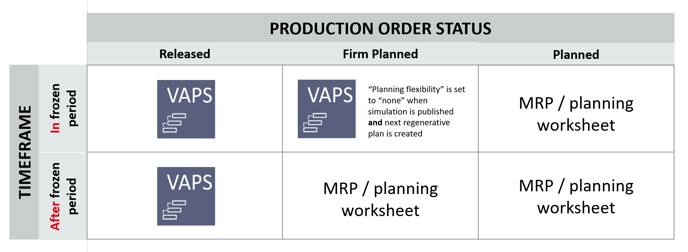
Here is how we implemented this concept in the VAPS:
- For the needed settings, we have implemented a corresponding area in the VAPS Setup dialog:

Here, you can
-
- enable/disable the MRP/VAPS integration
- Define a frozen period relative to the workdate, meaning the period in which the VAPS is responsible and production orders remain untouched by the planning worksheet.
-
Select the according options from the enhanced context menu which fits your situation to allow deviations from standard rules concerning the VAPS/MRP integration:
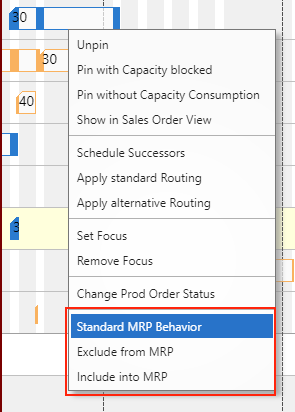
- Check in the enhanced planning worksheet which production orders are scheduled by VAPS.
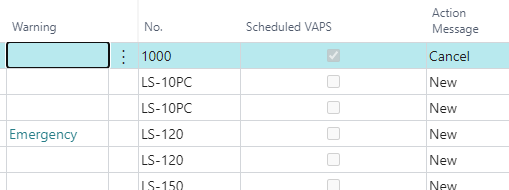
- When action messages are carried out, a warning message is given that this might change production orders that are scheduled by the VAPS.
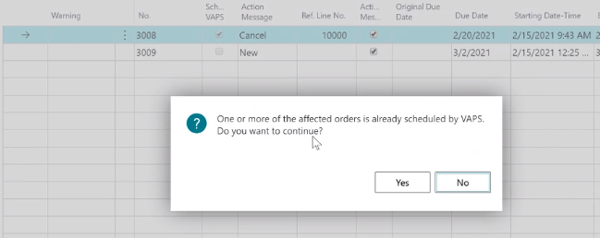
- The color scheme "MRP" view helps you to quickly differentiate production orders that belong to the VAPS area of responsibility from those that belong to the MRP area of responsibility.
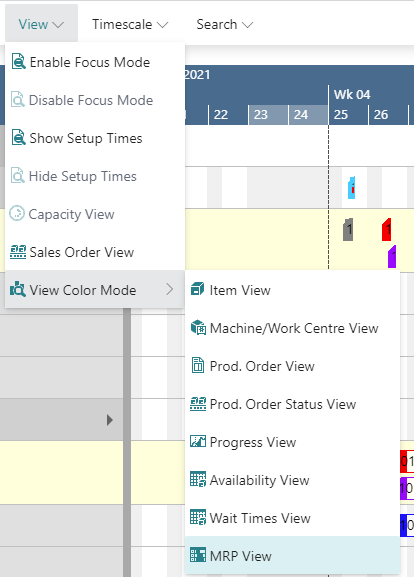
The darker red shows that for this production order you have set an exception to the standard rule by context menu as described above