The following settings can be made in the "Scheduling" area of the "Setup" dialog
The VAPS offers two semi-automatic scheduling tools, the functions "Add all" and "Fill idle times" either with or without taking into account the EMAD. The settings described below make sure that these functions work properly.
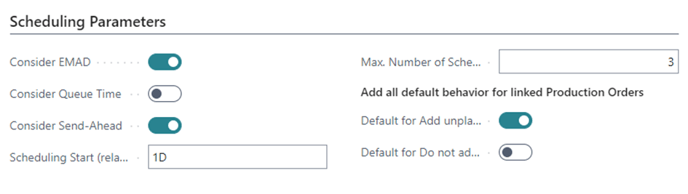
- Consider EMAD: Tick this option, if the EMAD shall also be considered when using "Add all" and "Fill idle times.
- With the function "Add all" you can schedule a bunch of production orders in one go.
- The function "Fill Idle Times" helps you to avoid idle times on machine centers and thus use your capacities to the fullest extent possible.
Recommendation: If material availability is crucial for you, switch on both options, so that you never schedule without having material available.
-
Consider queue time: Decide whether the queue time specified in Business Central on the work/machine center card is to be considered for the scheduling process.
-
Consider send-ahead time: Decide whether the send-ahead time specified in Business Central when defining a routing is to be considered for the scheduling process.
-
Scheduling Start: Here you can define the scheduling start for the two functions, starting from the current work date. This will be indicated in the plan by a blue vertical line.
Recommendation: We recommend to initially set it to "2D" or "3D" to the short-term schedule as stable as possible.
-
Maximal Number of Scheduling Iterations: This option is mostly related to the "Fill idle times" functions and lets you specify how often the scheduling process shall be carried out. No matter which number you have entered here, the process will be stopped, when it brings no more change to the schedule.
Recommendation: We recommend to start with 5, if this takes too long, reduce to 3. But at least enter 1 here.
- Add all default behavior for linked Production Orders: With this option, you can determine the default behavior of preceding and succeeding linked production orders when adding them from standby to the plan. Read more about the "Add all" function here.
