Sorting
Both in the Production Order View and in the Capacity View you can call a context menu with sorting options by right-clicking in the table area.
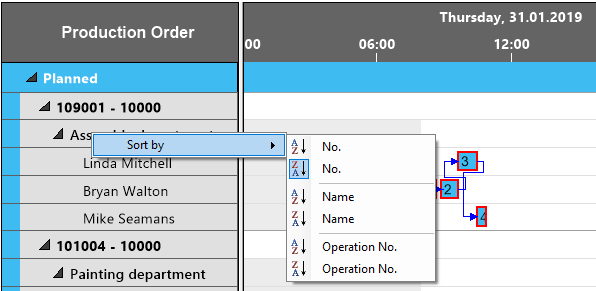
According to the cursor position before clicking, the options of this menu differ:
- Sorting production orders by status
- Sorting production order lines by
- number
- due date
- Sorting operations by
- resource name
- resource number
- operation number
- Sorting resource groups/resources by
- number
- name
![Logo - NETRONIC Software - Gantt Charts for Visual Scheduling-a-Boyum-IT-Company-01.png]](https://help.netronic.com/hs-fs/hubfs/2017%20Relaunch/Logo/Logo%20-%20NETRONIC%20Software%20-%20Gantt%20Charts%20for%20Visual%20Scheduling-a-Boyum-IT-Company-01.png?height=50&name=Logo%20-%20NETRONIC%20Software%20-%20Gantt%20Charts%20for%20Visual%20Scheduling-a-Boyum-IT-Company-01.png)