In the VPS, you can show the item availability by BOM level
The context menu allows to display the item availability by BOM level for the items of a production order line for the start date of the production order in form of a tree chart.
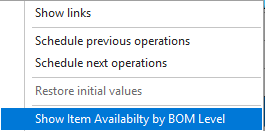
The BOM visualizes for each top-level item the structure of components and semi-finished goods with their own subassemblies. It also calculates the quantity of the needed items per production order/production order line in relation to the available quantities. As such, the planner can see at one glance if there is enough material available to start (and finish) with the production order in time. Missing quantities of components and subassemblies are marked red so that the user can take immediate action: either order or produce missing material, or postpone the delivery of the production order.
Click on the chart for the changed date to take effect. For zooming in or out, use CTRL + mouse wheel.
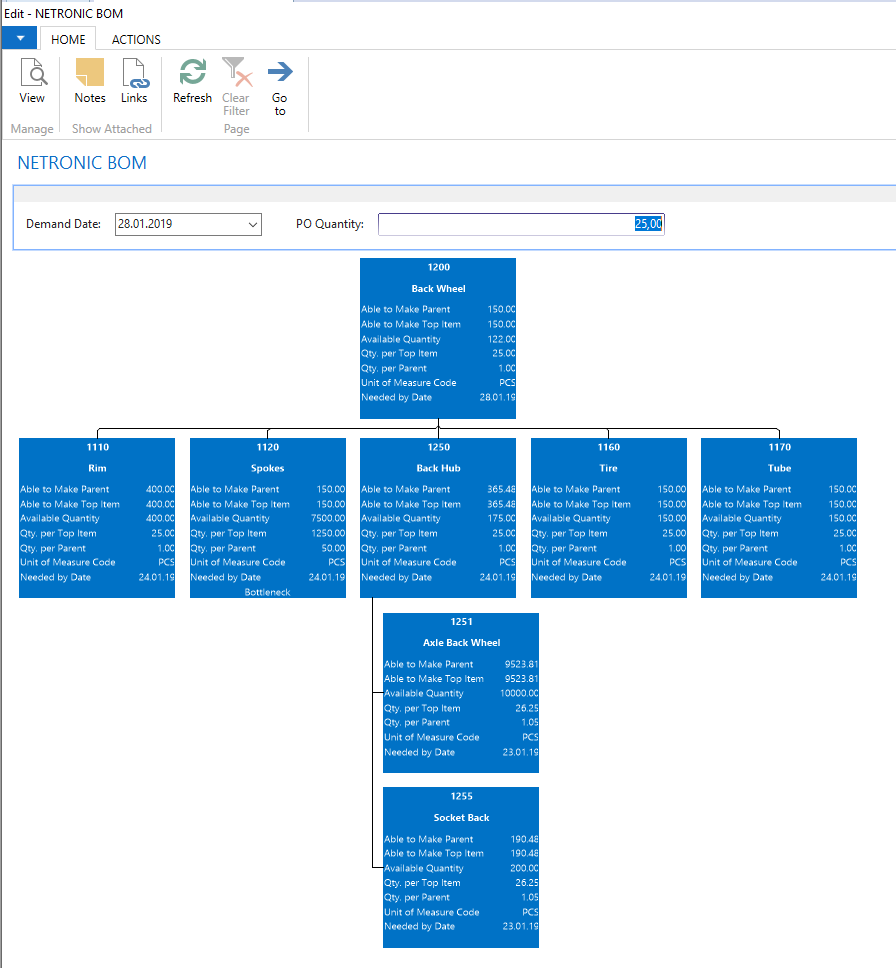
The following fields are displayed:
- No
- Description
- Able to make Parent
- Able to make Top Item
- Available Quantity
- Qty. per Top Item
- Qty. per Parent
- Unit
- Needed by Date
- Bottleneck
The demand date allows to simulate the materials‘availability for this production order by a specified date and or a specified quantity. Thus the planner can check whether he can give priority to a manufacturing order.
The modified date will be applied after having confirmed by <Enter> or by clicking the diagram, the modified quantity has to be confirmed by <Enter>.
The field „Able to make Top Item“ will be highlighted in red, if this (sub) item can‘t be made available in the needed quantity.
The BOM options in detail:
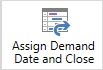
Closes the BOM view and assigns the modified demand date.
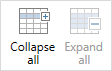
All levels are collapsed/expanded
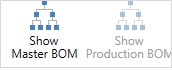
Toggles between the first version of the BOM having been created in NAV and the current one with the changes you have made so far to the original BOM.
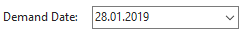
Enter the demand date. Confirm by <Enter> or by clicking in the diagram.

Modify the quantity of the production order. Confirm by <Enter>
Further information
- Watch a video about the visual BOM in action
- Read our blog "Production scheduling with NAV: Keep material availability in check"
