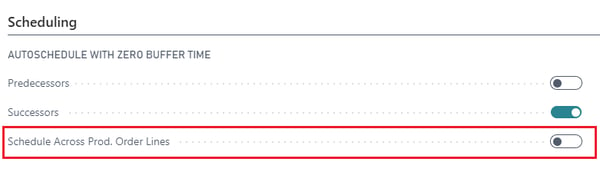You can arrange for moving an operation to affect its linked preceding and/or succeeding operations either manually or automatically.
Schedule predecessors/successors of a certain operation manually
Click the according context menu items if moving an operation shall also affect its linked preceeding and/or succeeding operations to the effect that they are moved accordingly (if you have ticked the according option in the “Setup” dialog, also across production order lines.
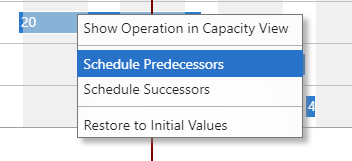
Schedule predecessors/successors automatically for all operations
When operations being part of a production order are moved, the successors and predecessors can be automatically shifted with them while at the same time the float time is always minimized. This can be done with both sequential and parallel operations.
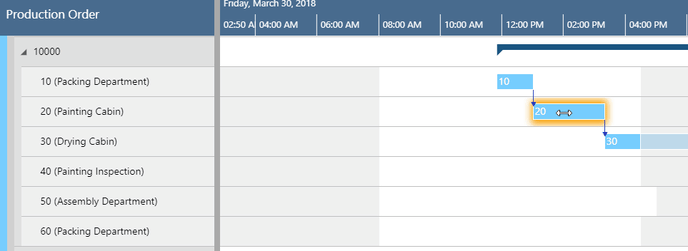
The according settings are made in the "Scheduling" area of the "Setup" dialog:
- Whether or not predecessor operations should automatically be re-scheduled when an operation is modified.
- Whether or not successor operations should automatically be re-scheduled when an operation is modified.
Schedule across production order lines
This applies to both scheduling modes: If dependencies between several production order lines of a production order shall be taken into account for scheduling, tick the option in the "Setup" dialog: