Recognize work/machine center overload
Use the histogram for quickly recognizing work/machine center overloads
Conflicts such as overloads of machine centers or work centers can be identified very quickly by the histogram. Red sections indicate that operations need to be assigned to different resources or require a different distribution over time.
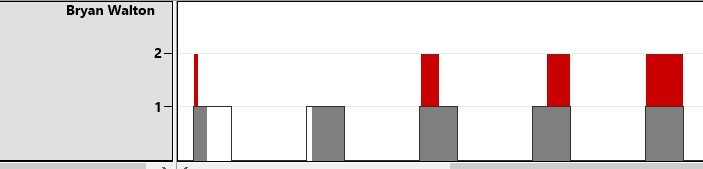
![Logo - NETRONIC Software - Gantt Charts for Visual Scheduling-a-Boyum-IT-Company-01.png]](https://help.netronic.com/hs-fs/hubfs/2017%20Relaunch/Logo/Logo%20-%20NETRONIC%20Software%20-%20Gantt%20Charts%20for%20Visual%20Scheduling-a-Boyum-IT-Company-01.png?height=50&name=Logo%20-%20NETRONIC%20Software%20-%20Gantt%20Charts%20for%20Visual%20Scheduling-a-Boyum-IT-Company-01.png)