The structure of the VPS
Since the VPS is a Gantt chart, it naturally has all its characteristics:
- A timescale at the top.
- A table displaying either production orders (in the Production Order view) or work/machine centers (in the Capacities View) at the left.
- On the right below the time scale, the chart displaying the production orders and their production order lines as bars.
- A calendar in the background of the Gantt chart: non-working times are highlighted in grey, working times in white. The bars of the operations are colored during working times and just white during non-working times.
Picture 1: Production Orders in the Production Order View
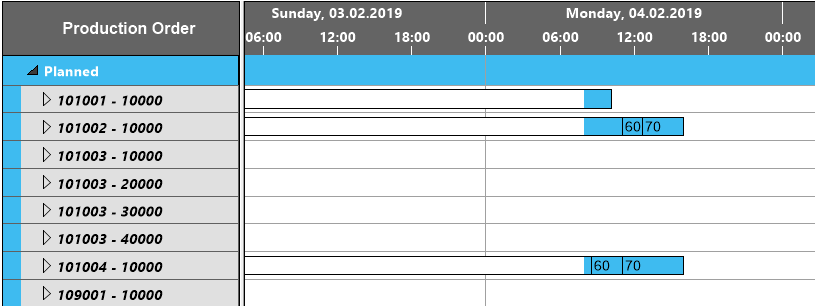
Picture 2: Production Orders in the Capacities View
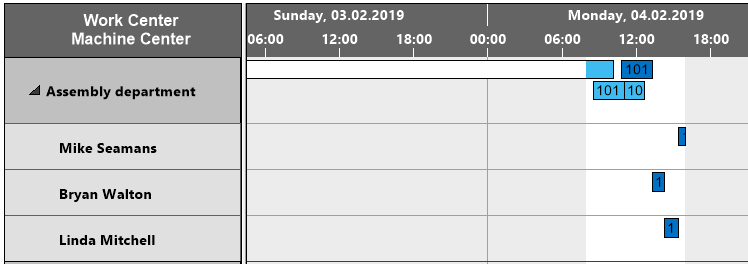
![Logo - NETRONIC Software - Gantt Charts for Visual Scheduling-a-Boyum-IT-Company-01.png]](https://help.netronic.com/hs-fs/hubfs/2017%20Relaunch/Logo/Logo%20-%20NETRONIC%20Software%20-%20Gantt%20Charts%20for%20Visual%20Scheduling-a-Boyum-IT-Company-01.png?height=50&name=Logo%20-%20NETRONIC%20Software%20-%20Gantt%20Charts%20for%20Visual%20Scheduling-a-Boyum-IT-Company-01.png)