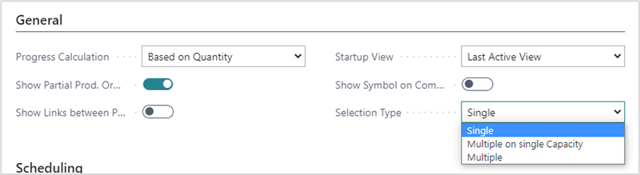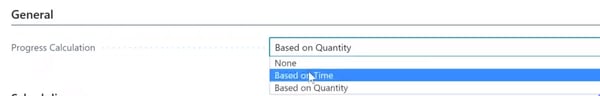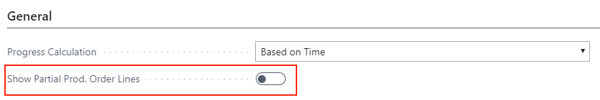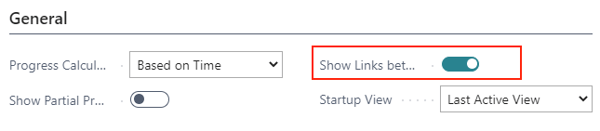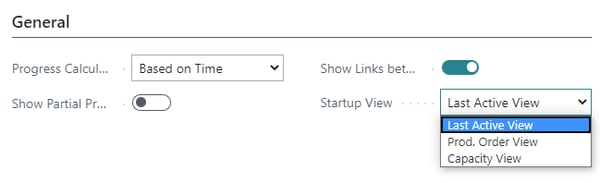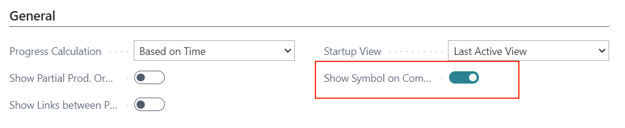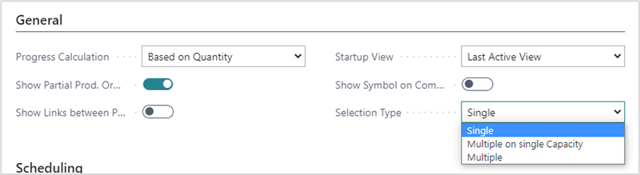The "General" settings of the VPS
The following settings can be made in the "General" area of the "Setup" dialog:
- Progress Calculation: Select whether to display a progress bar for production order routing lines of released production orders. You can specify the way how the progress is to be calculated. It may either be based on the quantity produced or on the production time passed.
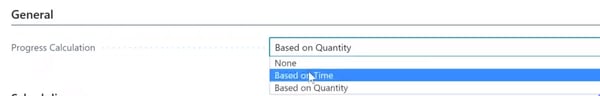
- Show complete or partial production order lines after filtering: When, by setting filters, a single operation of a PO line gets filtered out, the standard procedure in the VPS is to only visualize the complete PO line. By unticking the option you can switch to visualizing also a partial PO line.
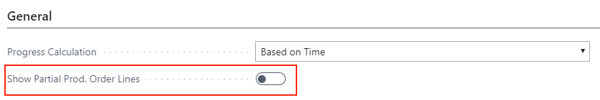
- Show links between production order lines: You can decide whether you want dependencies to be illustrated by links in production orders with more than one production order lines or not. Tick or untick the according option.
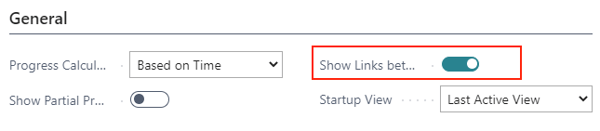
- Startup View: Specify, which view shall be shown when you start the VPS
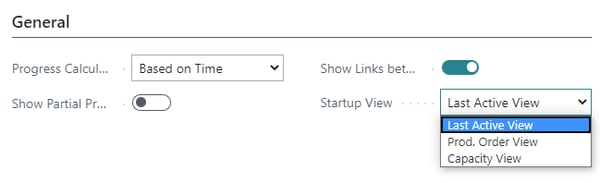
- Show Symbol on Comment: Decide, whether the VPS shall alert you to existing BC comments by showing an info symbol on the production order line/an operation.
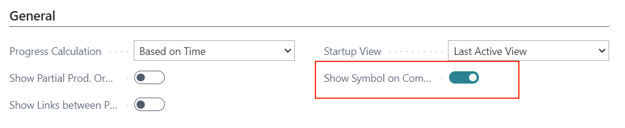
- Selection Type: Specify, whether and how the multiple selection of operations by CTRL + clicking or by rubber band shall be possible or not.
- no multiple selection (default)
- select production order routing lines that are assigned to one capacity only
- multiple selection at will