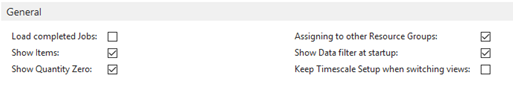The "General" settings of the VJS
The following settings can be made in the "General" area of the "Setup" dialog:
- Decide whether or not to load completed jobs
- Configure whether to show or hide job planning lines of type “Item”. Hidden “Item” job planning lines can still be moved via super job tasks and jobs.
- Configure whether to show or hide job planning lines with quantity “0”
- Allow or prohibit moving job planning lines to another resource group. If it is prohibited the cursor will change its appearance when a job planning line is moved to a different resource group.
- Switch on/off the Data Filter popup at the start of the VJS. If this check box is ticked, the data filter that was last confirmed by the user will then be loaded automatically.
- Decide whether to keep timescale setup when switching views. This option ensures keeping the settings (position, solution) of the timescale when switching views.