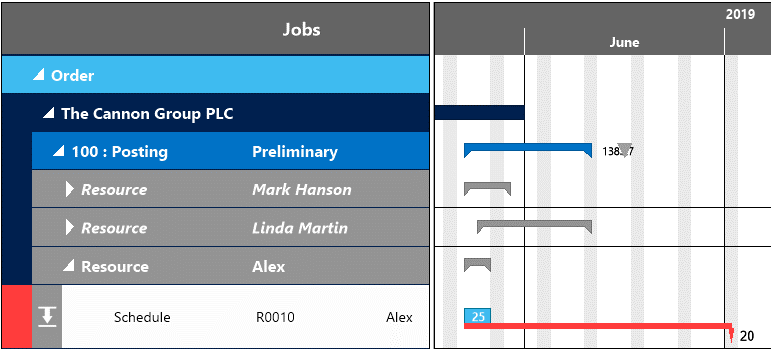This view is a collapsed Job View that only shows posting problems like described below.
Posting date and quantity are shown for each Job Planning Line. Discrepancies between scheduled and actual usage are indicated in the VJS by according symbols or visual alerts on the basis of resources and the quantities they need for finishing certain tasks.
In the picture shown below, the posting date is indeed later than the planned start (red line and red flag in the table row) and the posted quantity is lesser than the planned one (downward pointing arrow next to the flag).
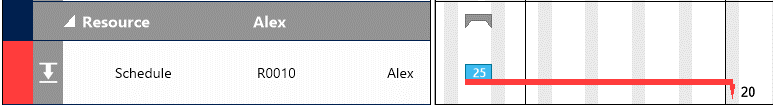
If there are no discrepancies, the line between posting date and Project Planning Line will be grey.
Several scenarios
In combination, the options of time usage with the ones for the posting date can illustrate the following scenarios:
No discrepancies
The task is finished using hours as scheduled and the posting date is earlier than the calculated end date.

The task is finished in time using hours as scheduled and the posting date is the same as the calculated end date
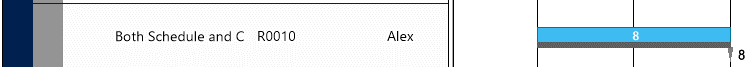
Situations that might require the planner's intervention
- The task is finished using hours as scheduled but the posting date is later than the calculated end date.
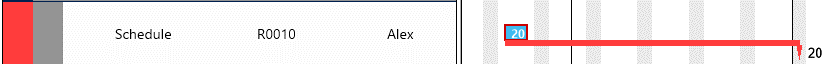
- The task is finished using less hours than scheduled but the posting date is later than the calculated end date.
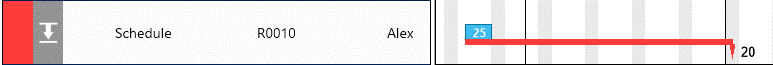
- The task is finished using less hours than scheduled and the posting date is the same as the calculated end date.

If, for some reason or other, you’d like to focus on this problems only, click the according icon and switch to the Posting Problems view: