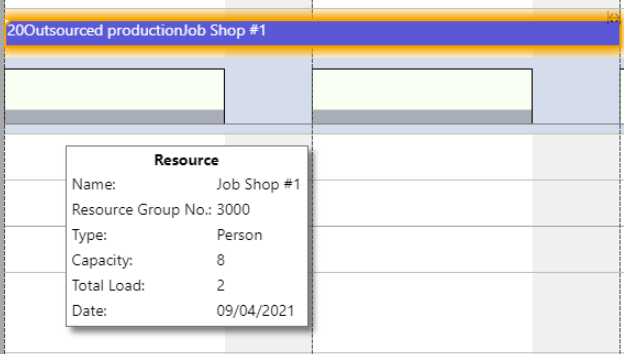Define "planned end date" to let a resource fulfill their workload on their own pace
The standard allocation of workload to a resource in the VJS runs in such a way that the VJS will either show all job planning lines as allocated to the planning date or, if activated, will visualize the allocation according to the available resource capacities and allocate all capacities starting from the planning date until the quantity has been fully allocated. This follows the idea that as soon as a job planning line is assigned to a planning date and a resource that all efforts of the resource should immediately be dedicated to this job planning line. This is a rather inflexible approach that does not take into account the individual work pace of each resource.
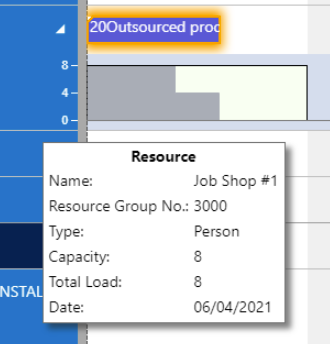
To get around this, you can define a "planned end date" on the job planning line page:
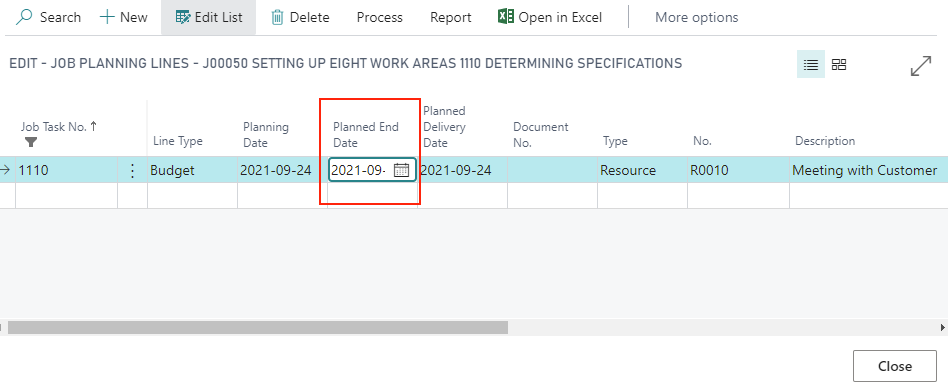
This sets a date by which the work on this job planning line should be finished. This means that with the planning date as a start and with the planned end date as end, the VJS can visualize a proportional usage over all available dates with capacity between start and end for this job planning line. This gives the user and the resource a more realistic approach to plan the intended workload over a certain amount of time and leave it to the resource to fulfill the workload on their own pace.