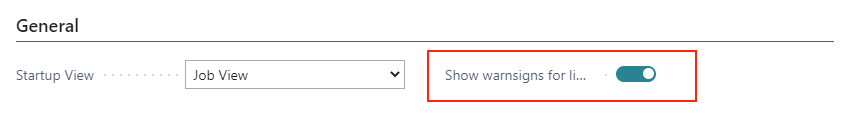If the link order within a link structure gets violated, the according link(s) appear in red and is highlighted by a warning symbol.
Link conflicts are indicated by the according links appearing in red and by warning symbol on the participating element, its parent elements and in the Gantt chart table header. Thus, the planner immediately recognizes that there is a conflict that needs solving either by manually dragging the operation or by the "Schedule successors" option of the context menu.
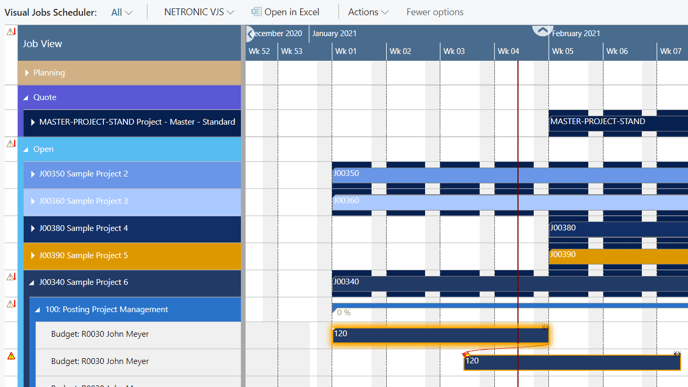
If you want to show/hide the warning signs, tick the according option in the "General" area of the VJS "User setup" dialog:
The meaning of the symbols in detail:
 |
The element has a link violation. Shown at the bar or in the table. Can be displayed in the job view at the level of the element that causes the violation (job planning line, job task, or job). In the resource view at the resource level. |
 |
A child element has a link violation. Shown in the table header and in the job view for job tasks and jobs and the status group and in the resource view for resource groups. |
 |
Link violations in the element itself and in child elements. Shown in the job view at job task or job level If the children of those cause link violations and the element itself as well. |