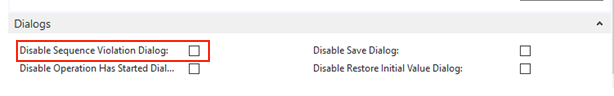- Visual Scheduling Tips & Tricks
- Visual Production Scheduler (VPS) for Dynamics NAV
- Understanding the schedule and visual alerts in the VPS
-
Visual Advanced Production Scheduler (VAPS) for Dynamics 365 Business Central
- Support
- Release and version status
- Installing the VAPS
- Look and feel of the visual schedule
- The view color modes
- Setting up the VAPS
- Integrating with Microsoft Dynamics 365 Business Central
- Finite Capacity Scheduling Instruments
- Simulations
- Day-to-day use cases
- Coding tips (for partners)
- API Events VAPS
-
Visual Production Scheduler (VPS) for Dynamics 365 Business Central
-
Visual Jobs Scheduler (VJS) for Dynamics 365 Business Central
-
Visual Production Scheduler (VPS) for Dynamics NAV
-
Visual Job Scheduler (VJS) for Dynamics NAV
Violating the operation sequence
Let the VPS alert you to sequence violations
Violating the sequence of operations if, for example, a succeeding operation starts earlier than the queue time would allow, might seriously jeopardize adhering to your plan and with this also to your promised delivery dates. The VPS has two options for alerting you to sequence violations:
- a yellow warning symbol:

If you don't want this symbol to occur you can switch it off in the "General" settings of the VPS Setup dialog:
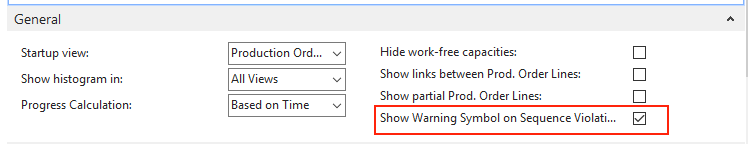
- a warning message:
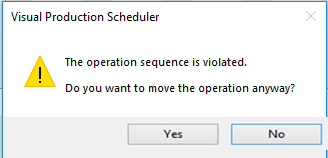
This message can be deactivated in the "Dialogs" settings of the VPS setup dialog.