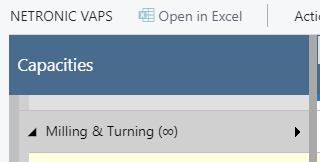-
Visual Advanced Production Scheduler (VAPS) for Dynamics 365 Business Central
- Support
- Release and version status
- Installing the VAPS
- Look and feel of the visual schedule
- The view color modes
- Setting up the VAPS
- Integrating with Microsoft Dynamics 365 Business Central
- Finite Capacity Scheduling Instruments
- Simulations
- Day-to-day use cases
- Coding tips (for partners)
- API Events VAPS
-
Visual Production Scheduler (VPS) for Dynamics 365 Business Central
-
Visual Jobs Scheduler (VJS) for Dynamics 365 Business Central
-
Visual Production Scheduler (VPS) for Dynamics NAV
-
Visual Job Scheduler (VJS) for Dynamics NAV
Infinite capacity for work centers/machine centers
This feature is helpful for customers who have, e.g., certain clearly defined bottleneck areas in which it is imperative to plan with limited capacity and other areas in which it is perfectly possible to plan with unlimited capacity.
Moreover, in cases of orders being late, this feature helps to find out more easily where the bottleneck is, based on the overload that has occurred (when setting a machine center to infinite).
The respective work center and machine cards were enhanced to activate the “Schedule with infinite capacity” option.
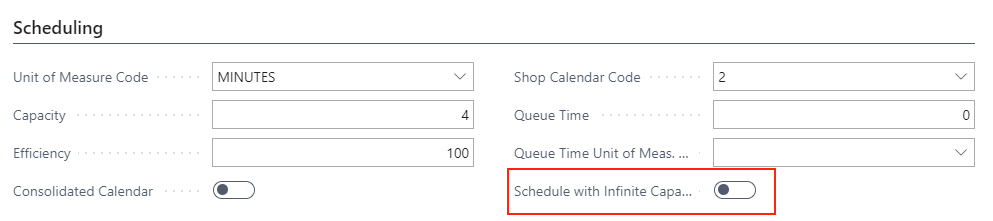
Having activated this setting will be indicated by the ∞ symbol on the respective work/machine center:
The behavior on such an "infinite" center is the same as on standby resources and subcontractor work centers. Operations may overlap without driving out each other. Switching on or off this option will affect the respective center in all existing simulations but operations having been scheduled already will not be rescheduled automatically.