-
Visual Advanced Production Scheduler (VAPS) for Dynamics 365 Business Central
- Support
- Release and version status
- Installing the VAPS
- Look and feel of the visual schedule
- The view color modes
- Setting up the VAPS
- Integrating with Microsoft Dynamics 365 Business Central
- Finite Capacity Scheduling Instruments
- Simulations
- Day-to-day use cases
- Coding tips (for partners)
- API Events VAPS
-
Visual Production Scheduler (VPS) for Dynamics 365 Business Central
-
Visual Jobs Scheduler (VJS) for Dynamics 365 Business Central
-
Visual Production Scheduler (VPS) for Dynamics NAV
-
Visual Job Scheduler (VJS) for Dynamics NAV
How do I publish a simulation?
We have our own page to manage your simulations. It is called "production simulations". From here, you can publish a simulation. "Publish" means that we update the underlying Dynamics 365 Business Central database.
You can publish a simulation from the "production simulations" page, which you can access from the NETRONIC VAPS menu, or by simply searching for "production simulations". The production simulations page looks as follows:
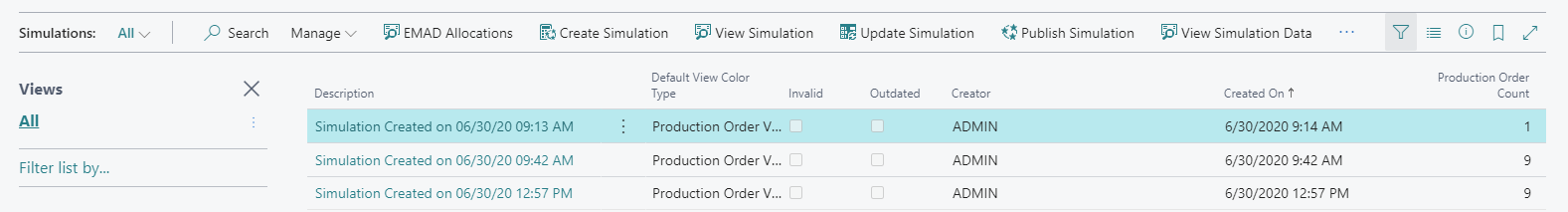
If you click "publish simulation", the selected simulation gets published. Once it is published, it gets automatically deleted and removed from the above-shown table.
In case of inconsistent data, a warning message pops up:

Please remember: "publish" means that we update the Dynamics 365 Business Central database. "Publish" means that the simulation becomes your new production schedule.
