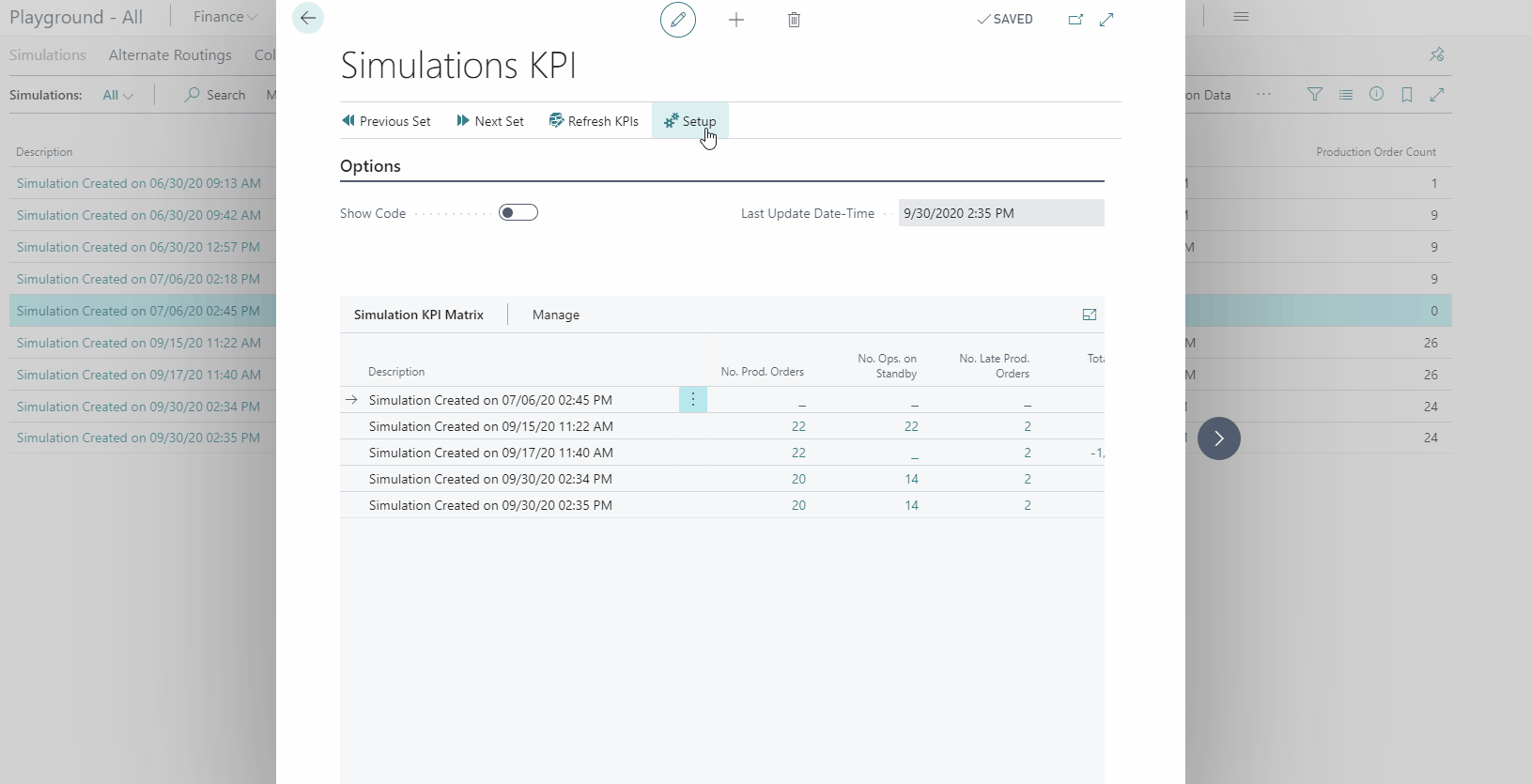-
Visual Advanced Production Scheduler (VAPS) for Dynamics 365 Business Central
- Support
- Release and version status
- Installing the VAPS
- Look and feel of the visual schedule
- The view color modes
- Setting up the VAPS
- Integrating with Microsoft Dynamics 365 Business Central
- Finite Capacity Scheduling Instruments
- Simulations
- Day-to-day use cases
- Coding tips (for partners)
- API Events VAPS
-
Visual Production Scheduler (VPS) for Dynamics 365 Business Central
-
Visual Jobs Scheduler (VJS) for Dynamics 365 Business Central
-
Visual Production Scheduler (VPS) for Dynamics NAV
-
Visual Job Scheduler (VJS) for Dynamics NAV
Compare simulations
With version 1.3 of the VAPS we introduced a (first) set of KPIs so that you can compare different simulations and decide which suits you best. For this, we added the new functionality "Compare Simulations" to the simulations page:
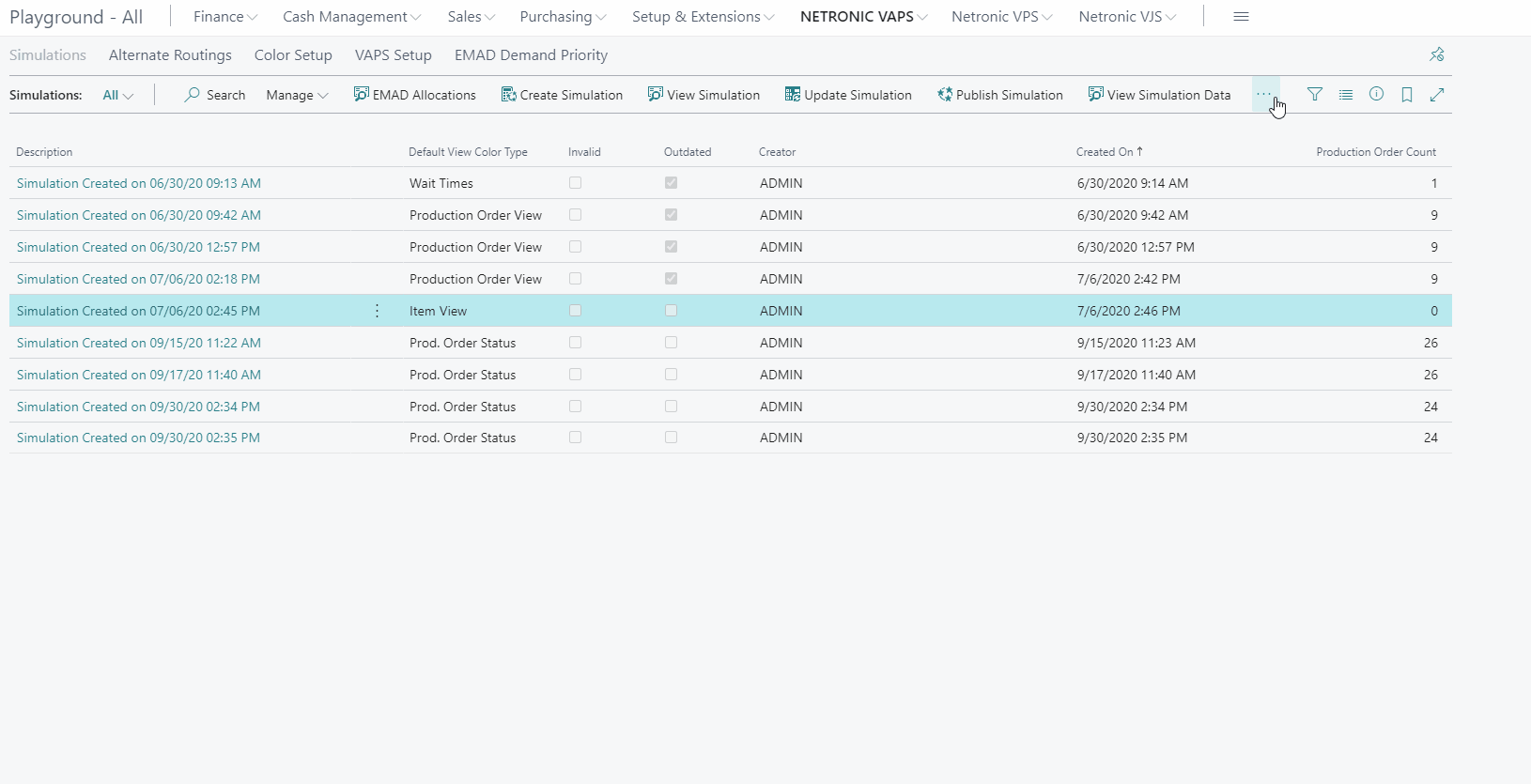
The "Simulations KPI" page shows the following KPIs per simulation:
- Number of production orders
- Number of operations on standby
- Number of late production orders
- Total delay (hours)
- Total setup time
- Total buffer time (time between end of production order and required due date)
- Number of production orders without required due date
On the "Simulations KPI" page you can
- refresh the KPIs: if you have added a new simulation, the KPIs of this simulation remain empty until you have refreshed them
- call the "KPI Setup" dialog, where you can exclude/include outdated simulations from/in your comparison
- call another dialog where you can administrate your KPIs (delete, hide, change order)