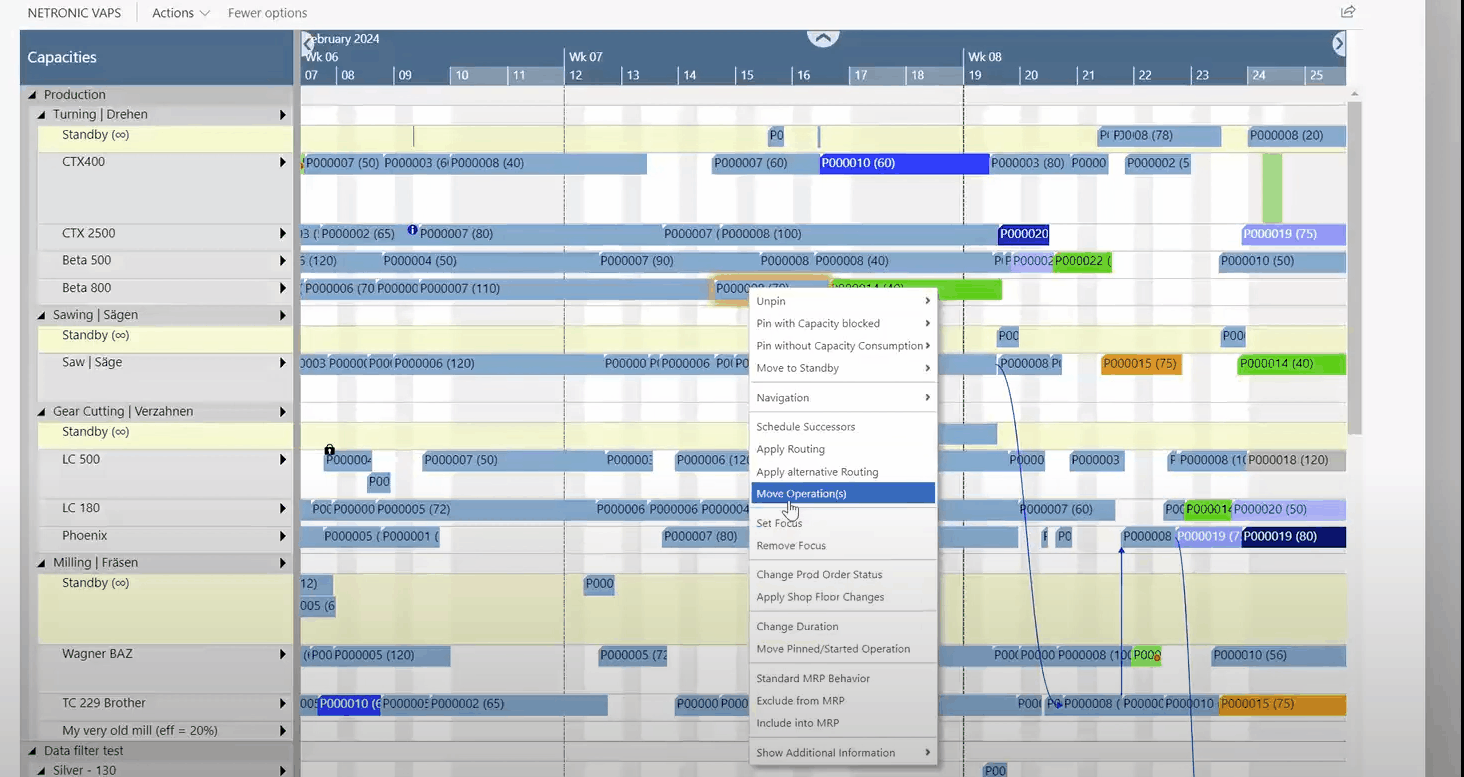Operations can easily be scheduled and rescheduled either interactively by drag & drop or by context menu considering the rules of finite capacity scheduling
Change the timing of an operation
If you move an operation horizontally along the time scale you'll change the timing. While moving the operation, a “phantom” bar will remain at the original place until the mouse gets released.
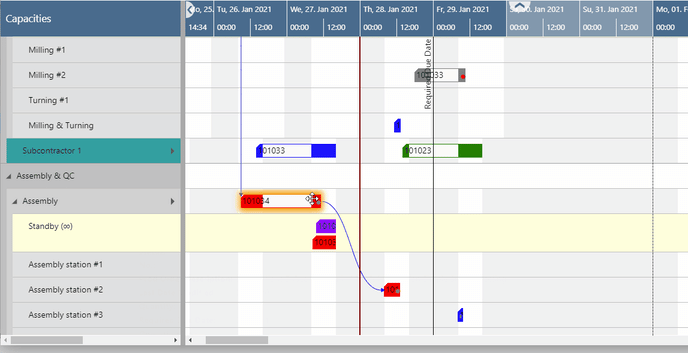
Consider move and wait times when calculating ending date-times
Move and wait times are taken into account for scheduling. In the picture below, operation 30 ends at 1:00 pm, and the following operation 40 starts at 1:30 pm. The tooltip explains the gap: operation 30 has a move time of 30 minutes which isn't visualized at the bar but gets considered for scheduling and so the ending date-time of operation 30 is calculated as 1:30 pm.
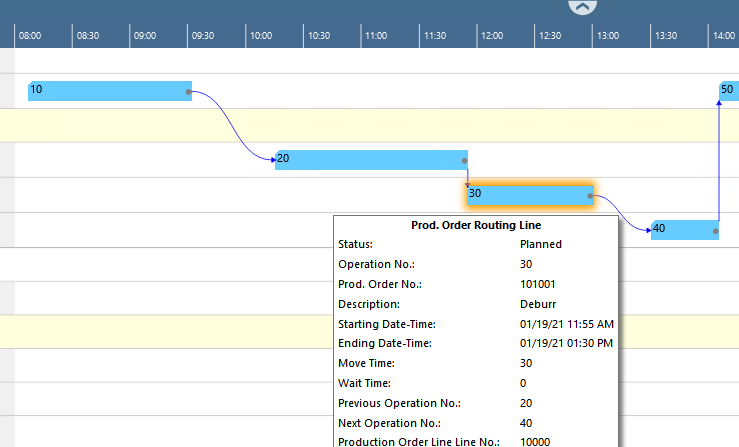
Change resource of operation
If you move an operation vertically you can change the machine center where the operation is to be worked upon. While moving the operation, a “phantom” bar will remain at the original place until the mouse gets released.
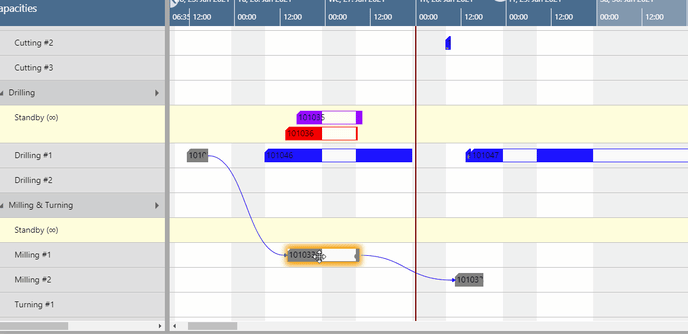
Move operations that have already been started
Operations that have already been started, i.e., operations having postings already, can also be changed interactively. For this, click “Move Pinned/Started Operation” in the context menu:
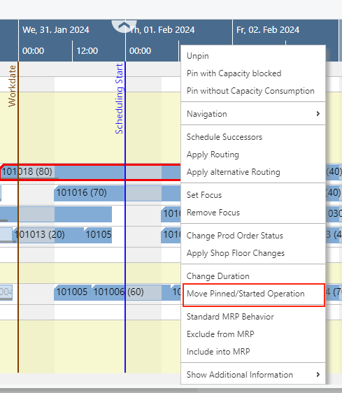
The operation gets a red frame and can be moved to another point in time and/or another machine center.
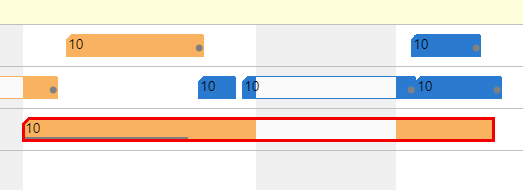
In both cases, the following dialog pops up: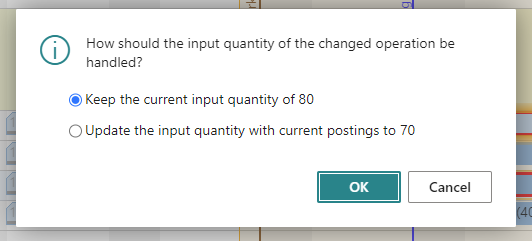
Here you can decide whether you want to schedule the operation at the new date and/or place with the remaining quantity or virtually start anew with the original quantity. A possible scenario for this could be that a machine broke down and the already produced items are defective.
Change the duration of operations
The duration of operations can be changed interactively. For this, click “Change Duration” in the context menu:
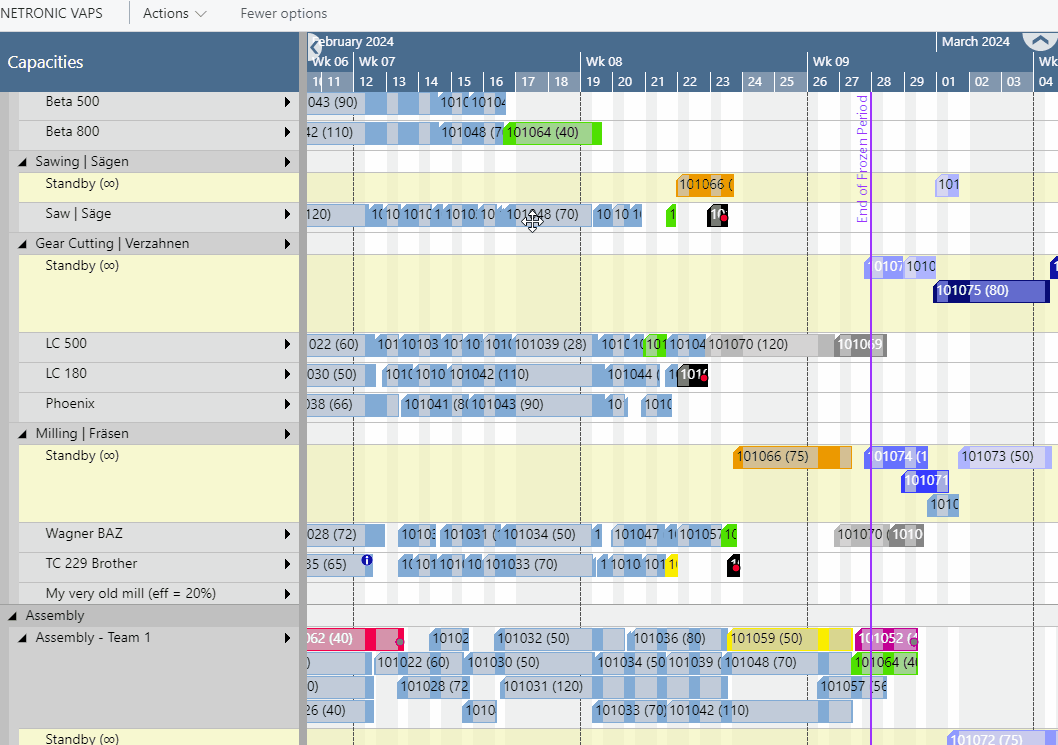
Pin operations, production order lines, production orders
If you want to make sure that one of the above elements doesn't get moved anymore by any automatic scheduling, you can pin (and unpin) it by the according context menu option :
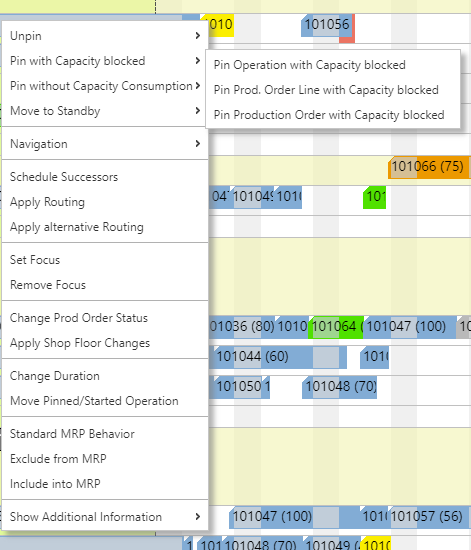
These pinned elements can be seen as being dealt with manually by the scheduler working with the VAPS.
Allow moving of pinned operations
However, in the case of operations being dealt with manually, some customers need an extra portion of flexibility as an exception from the overall automatic scheduling. This is offered by the above-described context menu item "Move Pinned/Started Operations" which allows moving a pinned operation without unpinning it
The according operation gets a red frame and can now be moved without any restrictions.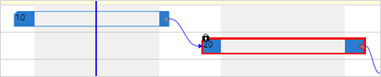
This means that it also can get placed manually in a way the automatic scheduler would never place it. For example, you can drag & drop a pinned operation so that the start date of the successor is before the end date of the predecessor.
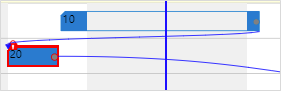
Move (multiple) operations via dialog
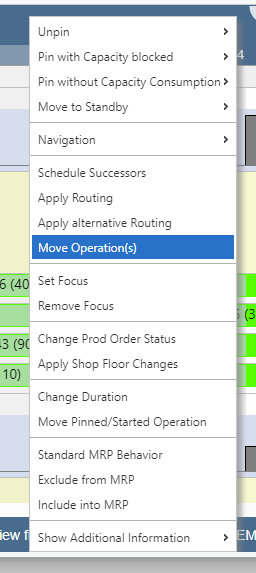
With this function, you can move multiple operations individually, rather than as a single block.
By clicking the "Move Operation(s)" item in the context menu, the dialog "Select Production Order Routing Line(s) to move" will appear, allowing you to precisely choose the desired operation(s) and even change their order. Following this selection, all further adjustments can be made in the dialog "Move Production Order Routing Line(s) Settings." Here, you can define parameters such as the new start date, capacity type, target machine center, and more.
The underlying principles of moving operations
- The sequence on a machine can be changed.
- Can have an impact on other machines (as successors might get moved).
- We do not allow you to violate the routing structure (exception: if
operations are pinned)- predecessors will never be impacted
- right move -> successors will get moved
- left move -> successors will not get moved