What is finite capacity scheduling?
The VAPS works with finite capacity scheduling
Finite capacity scheduling means to schedule with limited capacities:
- It makes sure that you do NEVER overload a machine center (exception see below)
- Any change in the schedule leads to automatic recalculation of the entire schedule.
- This principle is also applied to complex routings:
- serial
- parallel
- Dependencies are taken into account:
- dependencies between operations (of one production order)
- dependencies between production orders (if made from reservations)
Working with infinite capacity on certain work/machine centers
As mentioned above, finite capacity scheduling makes sure that you do NEVER overload a machine center. However, there are cases, where it could be useful to have work centers/machine centers with infinity capacity. Some customers have e.g., certain clearly defined bottleneck areas in which it is imperative to plan with limited capacity and other areas in which it is perfectly possible to plan with unlimited capacity. Moreover, in cases of orders being late, this feature helps to find out more easily where the bottleneck is, based on the overload that has occurred (when setting a machine center to infinite). The according option can be found on the respective work center/machine center cards.
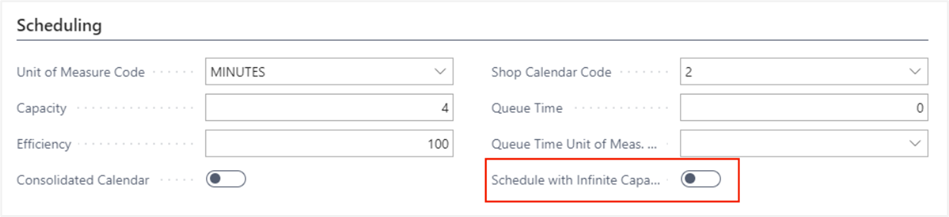
Having activated this setting will be indicated by the ∞ symbol on the respective work/machine center:
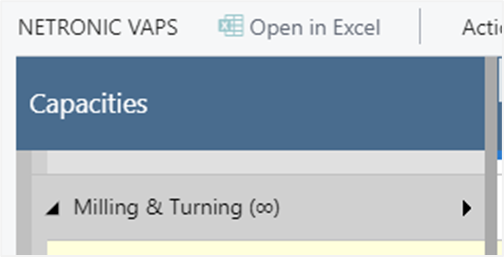
The behavior on such an "infinite" center is the same as on standby resources and subcontractor work centers. Operations may overlap without driving out each other. Switching on or off this option will affect the respective center in all existing simulations but operations having been scheduled already will not be rescheduled automatically.
![Logo - NETRONIC Software - Gantt Charts for Visual Scheduling-a-Boyum-IT-Company-01.png]](https://help.netronic.com/hs-fs/hubfs/2017%20Relaunch/Logo/Logo%20-%20NETRONIC%20Software%20-%20Gantt%20Charts%20for%20Visual%20Scheduling-a-Boyum-IT-Company-01.png?height=50&name=Logo%20-%20NETRONIC%20Software%20-%20Gantt%20Charts%20for%20Visual%20Scheduling-a-Boyum-IT-Company-01.png)