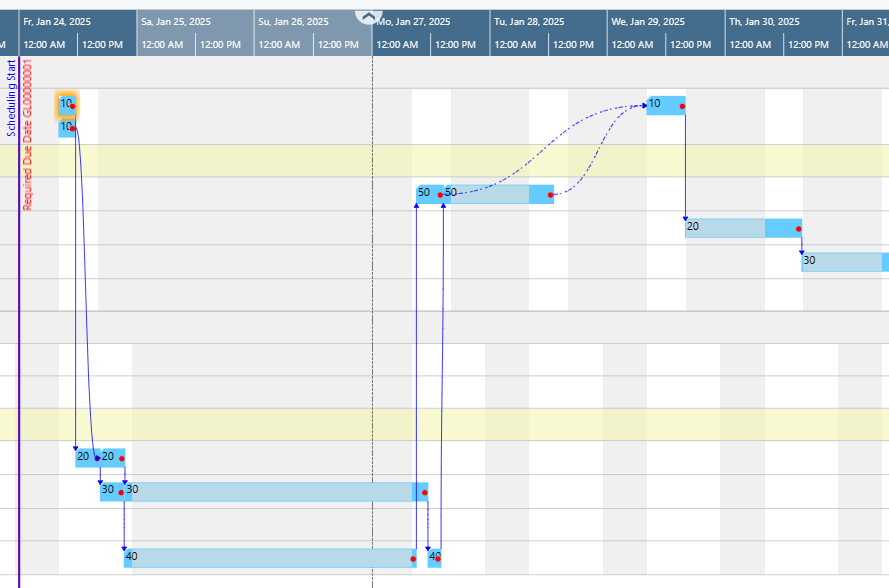This event occurs on creating and updating a simulation. With it, the users can create their own links between production order lines that are processed by the scheduler like normal reservations.
[IntegrationEvent(/*IncludeSender*/false, /*GlobalVarAccess*/false)]
procedure OnProvideCustomReservationsForProdOrderLine (var pSourceProdOrderLinePosition:
Text; var pDestinationProdOrderLinesPositions: List of [Text]; var pHandled: Boolean)
|
|
Data type |
Description |
|
var pSourceProdOrderLinePosition |
Text |
The production order line that is processed in the load and update process, in form of its position |
|
var pDestinationProdOrderLinesPositions |
List of [Text] |
A list of the target production order lines that get linked to the source |
|
var pHandled |
Boolean |
The event will be handled if it returns true |
Example:
In this example, a production order line that produces a "bicycle" is assigned a front and rear wheel as a feeder. This happens across production order limits so that there are three different production orders involved. If, therefore, the production order line for the front wheel is processed during loading, which is indicated here by a special identifier, the bicycle is then assigned to this line as the destination. The same is then done with the special rear wheel.
[EventSubscriber(ObjectType::Codeunit, Codeunit::"NETVAPS IntegrationMgmt", 'OnProvideCustomReservationsForProdOrderLine', '', false, false)]
local procedure handleOnProvideCustomReservationsForProdOrderLine(pSourceProdOrderLinePosition: Text; var pDestinationProdOrderLinesPositions: List of [Text]; var pHandled: Boolean)
var
_BCPol: Record "Prod. Order Line";
_BCPol2: Record "Prod. Order Line";
begin
_BCPol.SetPosition(pSourceProdOrderLinePosition);
if _BCPol.Get(_BCPol.RecordId) then begin
if _BCPol."Description 2".Contains('CustomLinked') then begin
//front wheel or back wheel
case _BCPol."Item No." of
'1100', '1200':
begin
// might be custom linked to a ‘custom linked’ bycicle
// look for bicycle with Description 2 containing the specific custom link connection info
//same status
_BCPol2.SetRange(Status, _BCPol.Status);
_BCPol2.SetRange("Description 2", _BCPol."Description 2");
_BCPol2.SetRange("Item No.", '1000');
if _BCPol2.FindLast() then begin
// Custom reservation, add destination position
pDestinationProdOrderLinesPositions.Add(_BCPol2.GetPosition(false));
pHandled := true;
end;
end;
end;
end;
And this is the result:
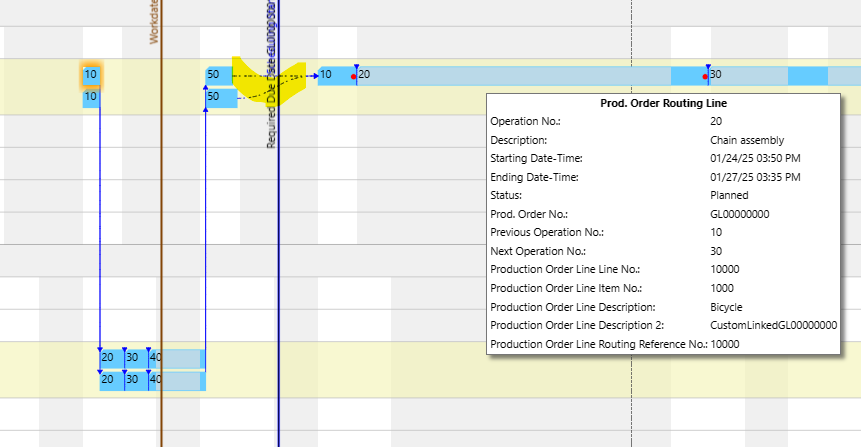
These links are treated like normal reservations in the calculation. The picture below shows the situation after an "AddAll":